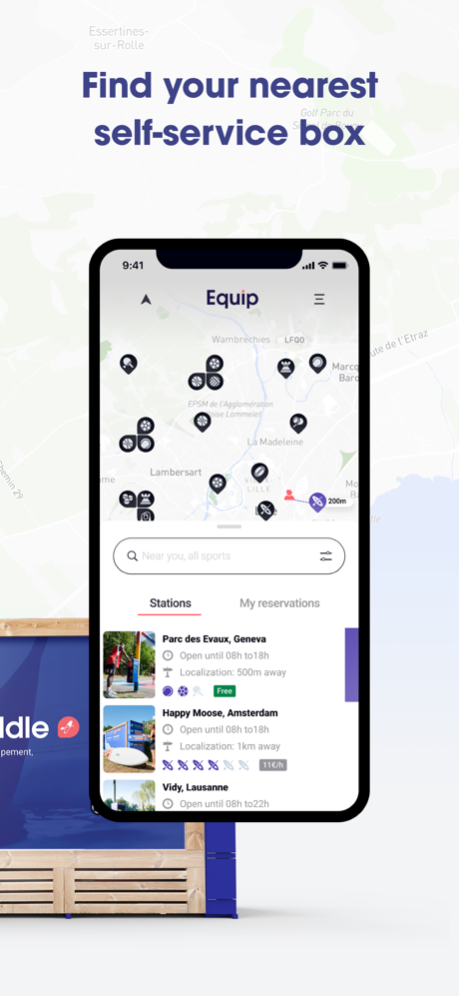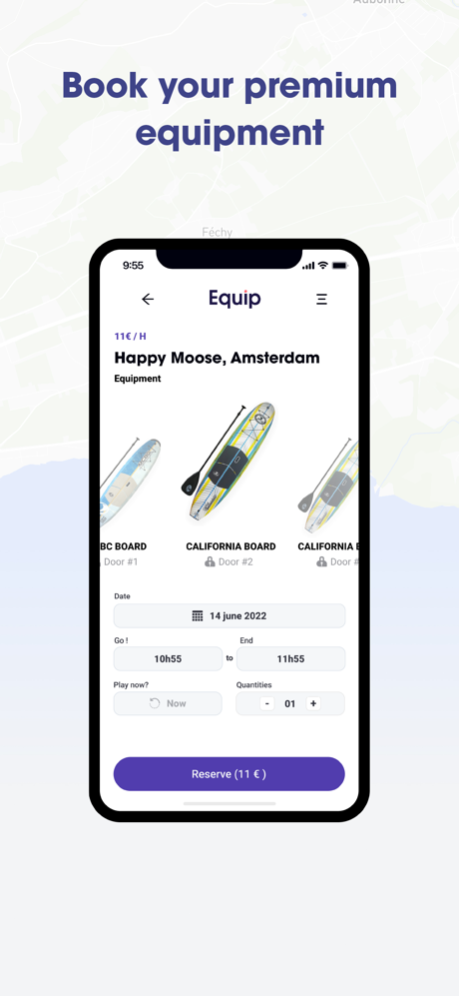Equip Sport 2.2.0
Continue to app
Free Version
Publisher Description
Equip makes access to sports and leisure activities simple and fun. Choose a location, select your activity, and play – whether solo or with friends.
With the equip mobile application you can:
- Create and configure your Equip account for free
- Choose from a multitude of sports and leisure activities
- See the location of Equip Stations around the world, their contents, and availability
- Have the option of renting on the spot or booking in advance (Stand Up Paddle)
- Your phone becomes the key to discovering and participating in new sports.
Join the Equip community in the spirit of sharing and eco-responsibility by downloading the mobile app.
Mar 27, 2024
Version 2.2.0
Thank you for your feedback! We listen and improve. We're one step closer on our journey to offering sports and leisure activities for everyone, making it simpler than ever to stay active and healthy.
This update contains:
* Improved equipment selectors
* Show planned reservation on the homepage banner when it can be activated
* Simplify the steps for the MS return flow
* Offer 10 minutes of preparation time for SUP sessions
* Various performance enhancements and small bug fixes
About Equip Sport
Equip Sport is a free app for iOS published in the Health & Nutrition list of apps, part of Home & Hobby.
The company that develops Equip Sport is Equip Adventure Inc. The latest version released by its developer is 2.2.0.
To install Equip Sport on your iOS device, just click the green Continue To App button above to start the installation process. The app is listed on our website since 2024-03-27 and was downloaded 0 times. We have already checked if the download link is safe, however for your own protection we recommend that you scan the downloaded app with your antivirus. Your antivirus may detect the Equip Sport as malware if the download link is broken.
How to install Equip Sport on your iOS device:
- Click on the Continue To App button on our website. This will redirect you to the App Store.
- Once the Equip Sport is shown in the iTunes listing of your iOS device, you can start its download and installation. Tap on the GET button to the right of the app to start downloading it.
- If you are not logged-in the iOS appstore app, you'll be prompted for your your Apple ID and/or password.
- After Equip Sport is downloaded, you'll see an INSTALL button to the right. Tap on it to start the actual installation of the iOS app.
- Once installation is finished you can tap on the OPEN button to start it. Its icon will also be added to your device home screen.